| Free trial | Yes, 30-days and allows 50 users |
|---|---|
| Free plan | Yes |
| Workflow automation | Yes |
| Integrations | Ability to build connections with 2000+ apps |

Project management tools with classic features and workflow management capabilities are universally loved. SmartSuite is a software solution for both small and large businesses. They have a freemium version with strong features, and their starting price is $10 user/month, billed yearly for the Team plan.
Teams can access the vast majority of features in all plans. Startups can hit the ground running and large companies get an Enterprise plan with upfront pricing and 500GB of storage. They’re well suited for companies with general project management needs.
Jump to links
SmartSuite pricing
The subscription model includes annual and monthly pricing, as well as unlimited solutions (projects) for all paid plans. Solutions are project workspaces.
Free
In their freemium tier, teams have five solutions, 1,200 records per solution, and 14 days of history. Somewhat rare compared to competitors, they also have 100 automations and 100 API actions per month. You have access to most features excluding special account permissions and single sign-on (SSO).
Team
Costs are $10 user/month, billed annually, or $12 user/month, billed monthly. In this tier, you have access to all features except priority support and billing by invoices. Usage limits are 5,000 records for unlimited solutions, one year of activity history, and 50GB of storage. Automation and API actions are 5,000 per month.
Professional
Teams pay $25 user/month, billed annually, or $28 user/month, billed monthly. You can manage huge workloads with 50,000 records per solution, two years of user history, and 100GB of storage. Automation and API transactions are also 50,000 per month.
Enterprise
This subscription costs $35 user/month, billed annually, or $41 user/month, billed monthly. You get absolutely buried with 200,000 records per solution, three years of activity, and 500GB of storage per account. For automations and API transactions, you have a whopping 500,000 actions per month.
Key features of SmartSuite
SmartSuite offers a variety of great features such as multiple work views and reporting. More unique capabilities offered include AI, automation and in-app collaboration. For the full breakdown see their features page.
Team Collaboration
Figure A

SmartSuite offers teamwork features (Figure A) within their app to streamline communication about specific tasks, projects, and just general team culture. Through integrations, you can build emails in the app and then send and receive emails to your preferred office email platform. Bigger groups can make team directories to keep track of contact info and activity history.
Workflow Automation
Figure B

In SmartSuite, their automation builder can accommodate simple and more in-depth workloads. You can set due dates, notifications, and emails in advance to avoid forgetting tasks. Teams can also create multiple actions (Figure B) to initiate throughout your project life cycle. Customizing integrations with automation is also an option for teams that need notifications on their preferred communication channels.
SmartSuite AI
Figure C
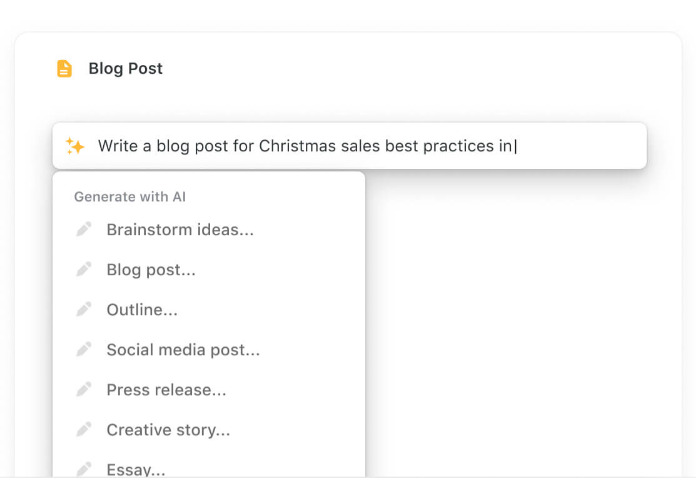
For content management, SmartSuite offers SmartSuite AI. You can generate posts for social media, blogs (Figure C), and outlines. It also has text editing to help you improve your grammar and overall comprehension. Teams can integrate Open AI and use them in tandem with SmartSuite AI.
SmartSuite pros
- Multiple work views such as calendar, card, timeline, map and more in all plans.
- 200 project templates and 40+ field types for all plans.
- Time management in all plans.
- Importing and exporting in all plans.
- Large amounts of storage for paid subscriptions.
- Full collaboration and project management features in all plans.
SmartSuite cons
- Limited support for the Enterprise plan.
- Two-factor authentication is only for Professional and Enterprise tiers.
- Fewer account permissions in Free and Team.
- Some integrations need to be manually connected.
SmartSuite integrations
They have a full list of integrations for native and ones that you can connect to using Zapier, Ply, Integrately and Make.com:
- HubSpot — native integration so you can manage projects for clients more easily using HubSpot’s CRM tools.
- Google Calendar and OneDrive — to manage email workflows.
- Slack and Microsoft Teams — teams can keep using their preferred messaging workspace.
- Zapier — allows you to connect apps such as Stripe, Airtable and Mailchimp.
- Make — allows you to connect apps such as Facebook, Shopify and Discord.
- Integrately — lets you connect apps such as Freshdesk, YouTube and QuickBooks.
Who is SmartSuite best for?
If you’re not looking for an industry-specific project management tool with special features then SmartSuite is a great catch-all solution. You have core project management and task management features such as status tracking and checklists. It has a variety of work views such as timelines, maps and charts.
SmartSuite can handle heavier workflows that need automation for repetitive tasks and the file storage for paid plans starts at 50GB.
One thing that is a little different is the way their integrations work. They do have native integrations, but the majority of the 2,000 they boast are built. You build the connections using Zapier, Ply or Make. They also have a developer API for more control over connecting SmartSuite to preferred integrations.
Their pricing is affordable but even with competitors. When it comes to their plan tiers, they don’t limit each subscription nearly as much as other software. The free plan actually has access to all available work views, integration customization and the automation builder.
If SmartSuite isn’t ideal for you, check out these alternatives
Not everyone will find their best fit with SmartSuite, but there are similar alternatives. The table explores other great software solutions that provide the same task management and productivity features.
| Software | SmartSuite | ClickUp | Wrike | Teamwork |
|---|---|---|---|---|
| Free trial | Yes, 30-days | Yes, 14-days | Yes, 14-days | Yes, 30-days |
| Free plan | Yes | Yes | Yes | Yes |
| Starting price | $10 user/month | $7 user/month | $9.80 user/month | $5.99 user/month |
ClickUp
Consider ClickUp if you’re looking for affordable plans and a variety of features for data, progress and reporting. Their freemium version supports unlimited users, multiple work views, collaboration and workflow management capabilities. Integration and automation are limited across plans, but the free plan still has 100 automations per month.
Wrike
Great for enterprises, Wrike has two plans for corporations. They offer powerful features such as business intelligence, automation, resource management and enterprise security. Their free plan also has unlimited users, basic project management and mobile access.
Teamwork
Teams looking for affordable project collaboration will find great capabilities with Teamwork. You can manage workloads together with team chats, task dependencies, client collaboration and resource scheduling. Their free forever plan comes with task management, time tracking, 100 automations per month and multiple work views.
Review Methodology
The software was explored in terms of all its assets for teams in different stages of growth. Negatives were also taken into account but with the fairness of knowing some downsides are bright sides depending on the team. Alternatives with relevant feature sets were also offered to help buyers with decision making.
This post originally appeared on TechToday.
